
Equip360 Release 2021.6
How it Works
We are very excited to present the new features and enhancements available in our next release. As a reminder, the Equip360 solution is highly configurable and some features can be turned on or off according to your business needs. Some features may require a new level of integration.
If you have any questions about any of the features described below, please contact your Account Manager.

Maintenance Banner
Nobody likes an unavailable website. But if you must take your site or ERP down, it is important to inform your users. Now you can create a Maintenance banner ahead of time or right away to ensure a better experience.
Simply log into Admin, promotion and choose Maintenance type banner. You can select the start/end dates & times, and type your message.
Users will see your message above the navigation bar for the duration you have selected, and the message will automatically stop at the selected end date/time.

Notification Banner
Reaching your audience and engaging them directly is now possible via the Notification banner feature.
You can now send reminders, and alert your users about upcoming events, special events, or site features.
After logging into Admin, create a new promotion type "Notification", and select a start/ end date & time for when the Notification will be visible. You can also use the WYSIWYG editor to tailor your message.
The logged-in users of the site will be informed via a red icon that they have an unread notification. They can flag the notification as read so they will no longer see the red icon. The notification content will remain available for the duration of the indicated date & time.
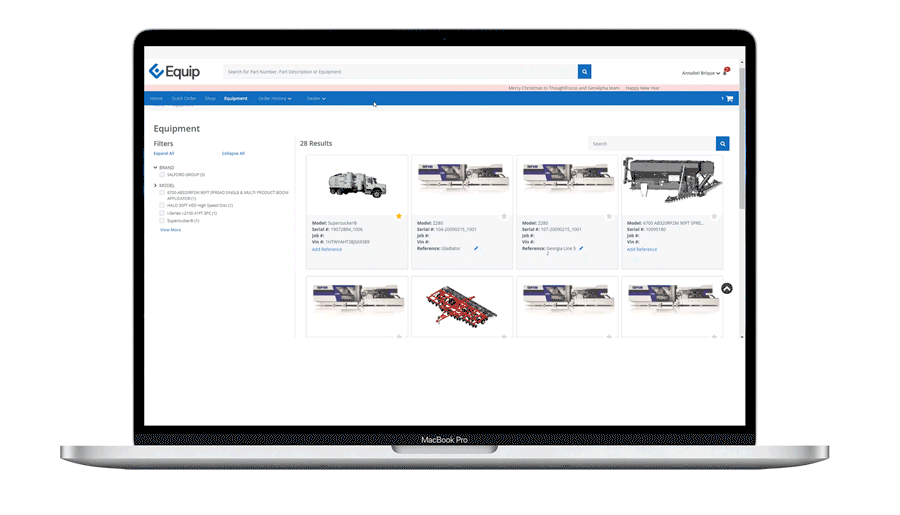
Non-Returnable Products
We are introducing a way to communicate to shoppers that some products are not eligible for return or refund.
The information will be visible in item detail page as well as in checkout page preview order.
Ask us how we can gather the information in your ERP to utilize this feature.

New Ways for Users to Interact with Facets
Our site faceted navigation allows the "searchers" to narrow their options and find what they need quickly. We are introducing two new filters to our faceted navigation to visually better target the number of results.
-
An interactive slider that allows a shopper to consolidate content in a reduced, non-distracting way.
-
A dropdown combo-box supporting multi-select and a search in box to narrow choices.

Product Enhancements
-
Single-Use Coupon for Web Users: When a Web user uses coupons, the site will check against the user's historical orders. When “standard” external users use coupons, the site will check against sold-to historical orders.
-
End of Session: A warning ("Are you still here?") will be displayed to shoppers when their session is about to expire. After a period without any interaction with the site, the shopper will be logged out and redirected to the login page. Otherwise, the shopper will remain logged in. There is an exception for users who have selected "Remember me" during log-in. For these users, the session timeout warning is not visible, and when the shopper starts interacting with the site, the session will be renewed.
-
Address Validation: When a shopper enters a new address in the US, (either guest or logged-in user), the street, city, and zip will be validated against the database. The shopper will receive immediate confirmation of any mismatches and correction will be allowed before the order is confirmed.
-
Purchase History Customer Display: We have added the customer name (and division when applicable) on the purchase history list view for users who have more than one assigned bill-to. This is specifically valuable for internal users or shoppers with multiple accounts. The display of the customer name will allow users to confirm which customer information is displayed in the list.
-
Edit Existing Promotion: Allows users to edit promotions (General marketing, Featured item, Notification, Maintenance banner) after they are created.
-
Introducing Time Selector on Promotion: As an administrator of the site, you can refine when your marketing banner, feature item, notification, or maintenance banner is visible to your shopper down to the minute. In the date selector, note the clock located below the calendar to select the exact time/ minute. Note that the time is CST.
-
PNG File Can Now be Uploaded: in the Admin promotion module.
-
Update Facet Dropdown and Radio Button: A facet dropdown allows a single value. A Facet radio button generates a single-select list to choose from.
-
Tabular View Column Width: In the tabular representation of products, the width of the column adjusts to allow more space for any long part numbers.
-
Improve User Interaction of Footer: We have increased the spacing in Footer links to allow desktop and mobile users to interact better (SEO).
-
Internal "View Only" Role: Allow OEM to assign “View only” access to their Internal users.
Bug Fix
-
Allow Admin- part management HTML editor (WYSIWYG) for users that have their browser set to a default language other than English
-
Fixing the location of primary facet “company” to the bottom of the facet
-
Fixing the add Facet in multiple language (bulk file)
-
Preventing users from entering “|” in text field at time of checkout
-
Color gear in equipment detail reflects 2D and 3D
-
On mobile, the breadcrumb is no longer visible to allow better view of products